How to transfer GoDaddy DNS to Hostinger DNS
Hope this Article giving you clear information, How to host a web site or how to transfer GoDaddy DNS to Hostinger DNS
Hope you have purchased Domin name from any service provider like Godaddy
This article will dedicate to Godaddy and Hostinger. I have a domain, that we have purchased from Godaddy, and a hosting service I have Hostinger.
I will explain you step by step
Step 1: Log in to Godaddy
Click on Domain Name
DNS Mapping
Step 2: Log in to Hostinger Account
-
Goto Hosting Menu
-
Under Account section
-
Click On Details
-
Copy Hostinger Name Server and paste to Godaddy
You Can purchase the theme for your projects.
Step 3: Host a website in Hostinger
-
Enter your URL Details
-
Enter the password
In The next article, I will explain to you how to set up word press account
For More Article click on the below link

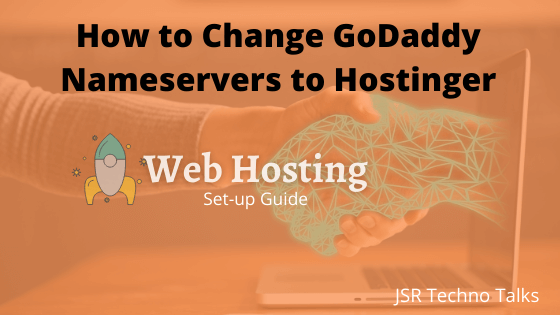


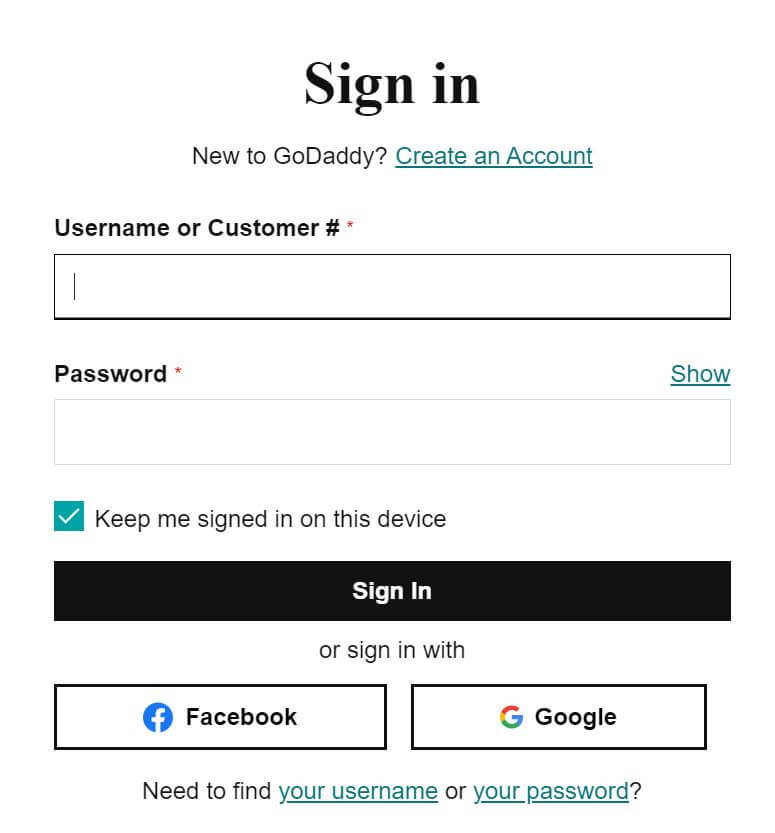
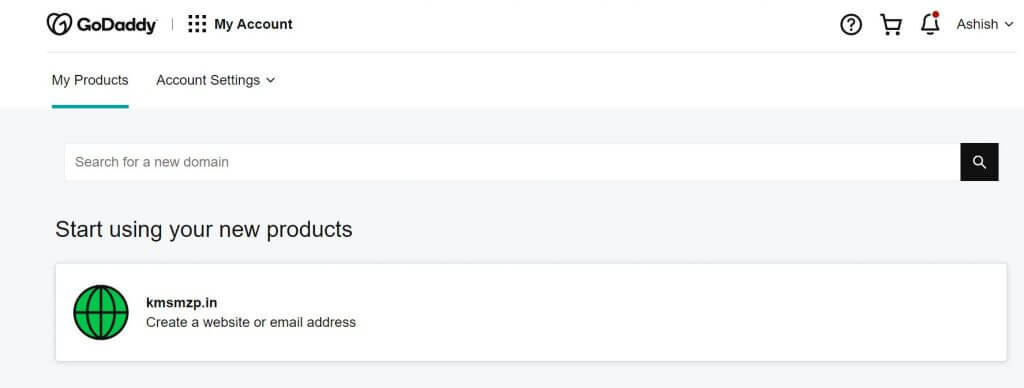
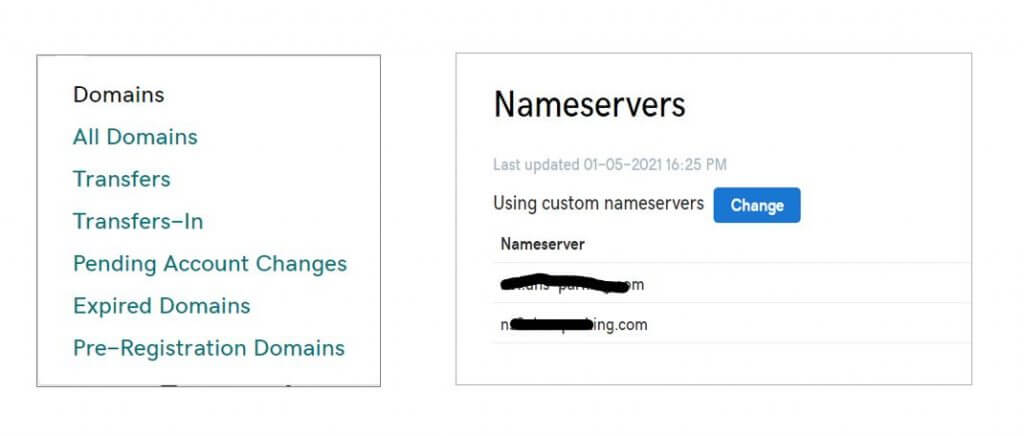
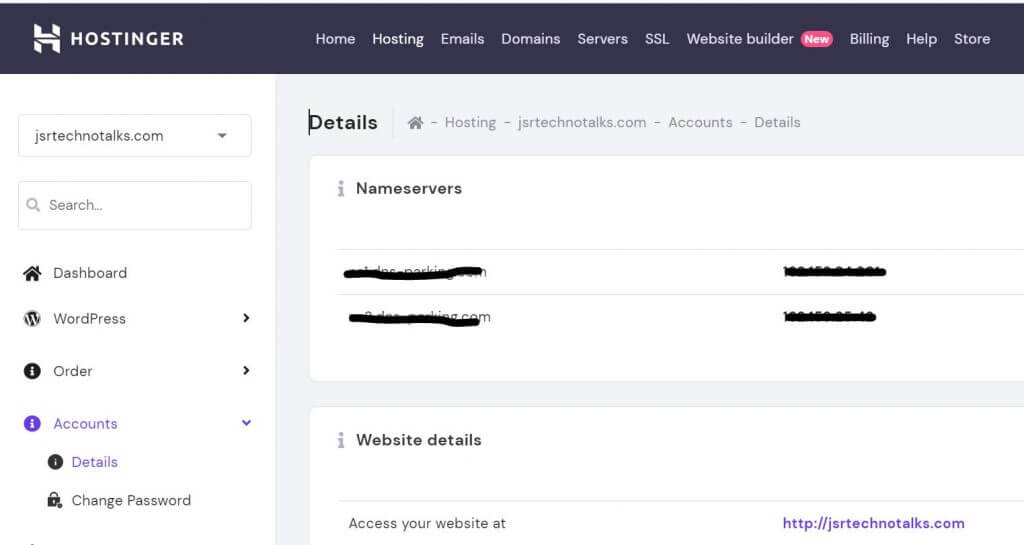
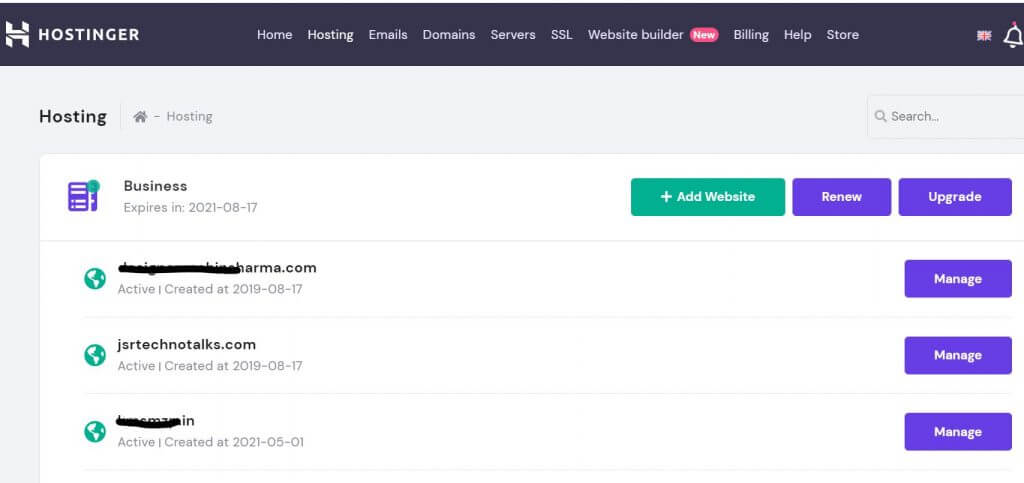
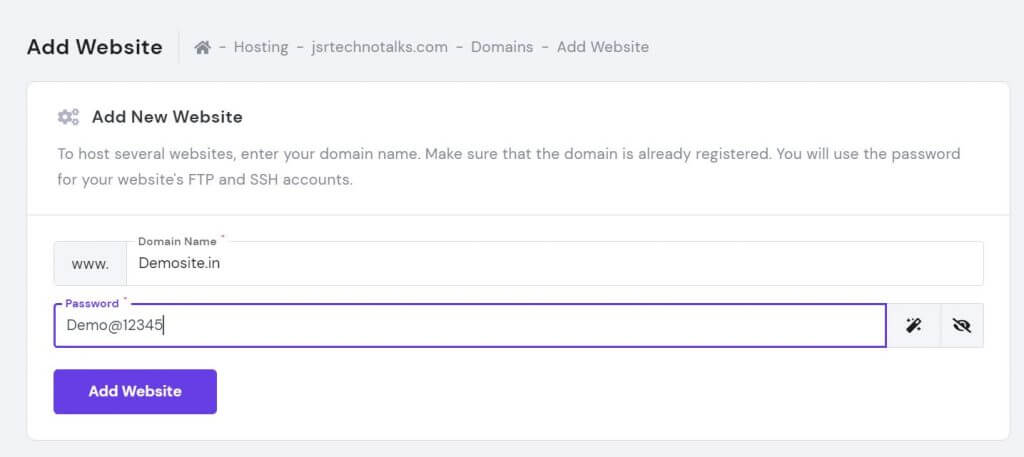
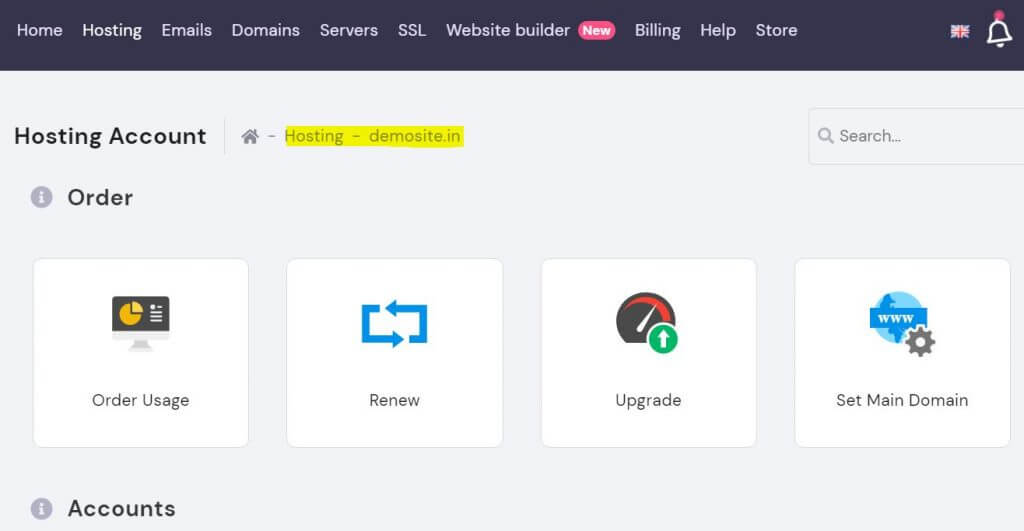
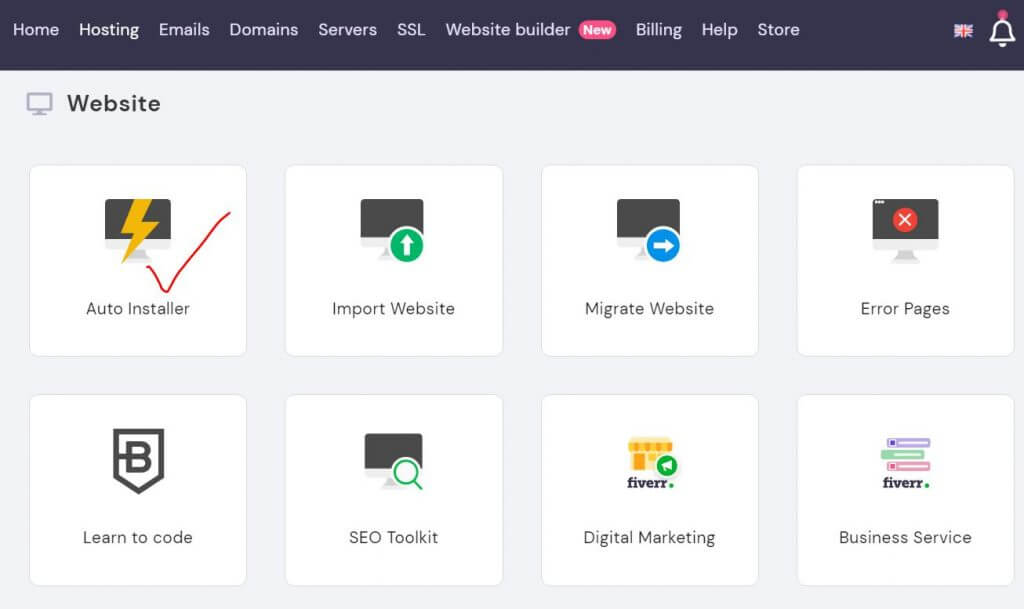
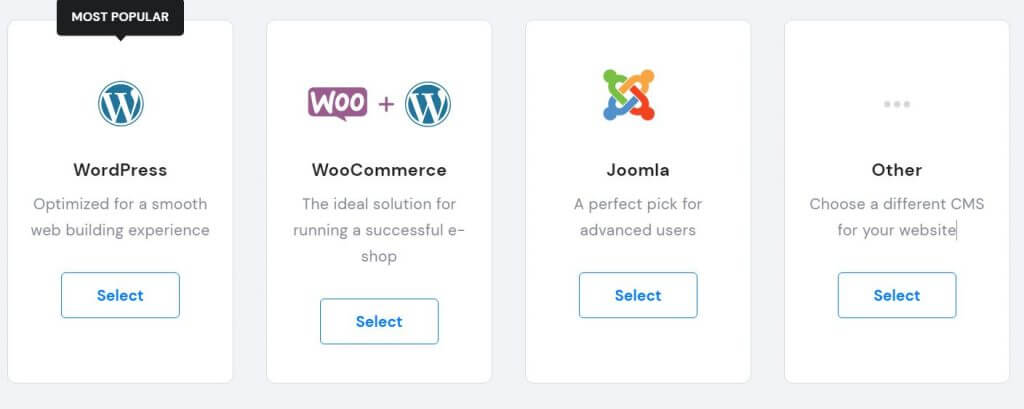
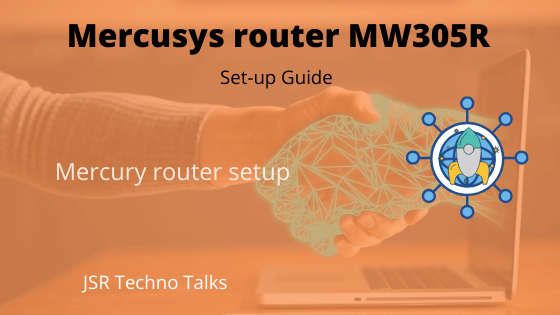
Recent Comments