What are the common excel activity in UIPath
- Append Range
- Get Table Range
- Read Cell
- Read Cell Formula
- Read Column
- Read Range
- Read Row –
- Reads a row starting with a cell inputted by the user and stores it as an IEnumerable <object> variable.
- Write Cell
- Write Range
What is the diff between excel workbook and excel app integration
excel workbook
- All workbook activities will be executed in the background.
- it doesn’t require Microsoft Excel to be installed, can be faster and more reliable for some operations just by not opening the file;
- Limitation Works only for .xlsx files.
excel App integration
- UiPath will open Excel just like a human would.
- Works with .xls and .xlsm, and csv.
- All activities can be set to either be visible to the user or run in the background;
- Microsoft Excel must be installed
- even when the ‘Visible’ box is unchecked. If the file isn’t open, it will be opened, saved, and closed for each activity.
what is the Scope of the Excel Application?
it is a container and all the other activities used to work with the specified Excel file have to be placed inside the container
If the same workflow deals with information from two or more Excel files, an Excel Application Scope has to be used for each file.
What are the most commonly used activities for Excel App Integration
- CSV
- Append to CSV
- Read CSV
- Write CSV
- Range
- Delete Column
- Insert Column
- Insert/Delete Columns:
- Insert/Delete Rows
- Select Range:
- Get Selected Range
- Delete Range
- Auto Fill Range
- Copy Paste Range
- Lookup Range
- Remove Duplicate Range
- Table
-
- Filter Table:
- Sort Table
- Create Table
- File
- Close Workbook
- Save Workbook
- Cell Color
- Get Cell Color
- Set Range Color:
- Sheet
- Get Workbook Sheets
- Copy Sheet:
- Pivot Table
- Refresh Pivot Table
- Create Pivot Table:
- Macro
- Execute Macro
- Invoke VBA
is CSV activity works even if they are not placed inside an Excel Application Scope container?
Yes
How to rename the data table column name in uipath?
Using the below code.
TableName.Columns(0).ColumnName
For more details click here (See)

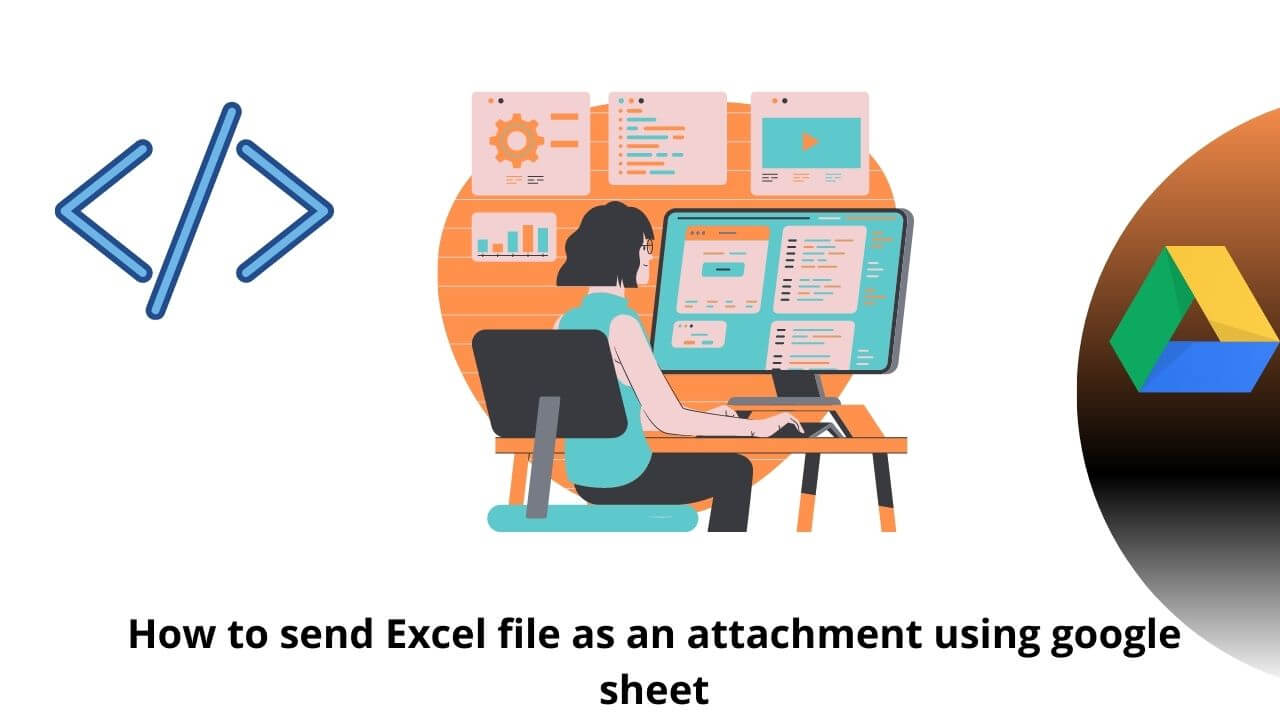
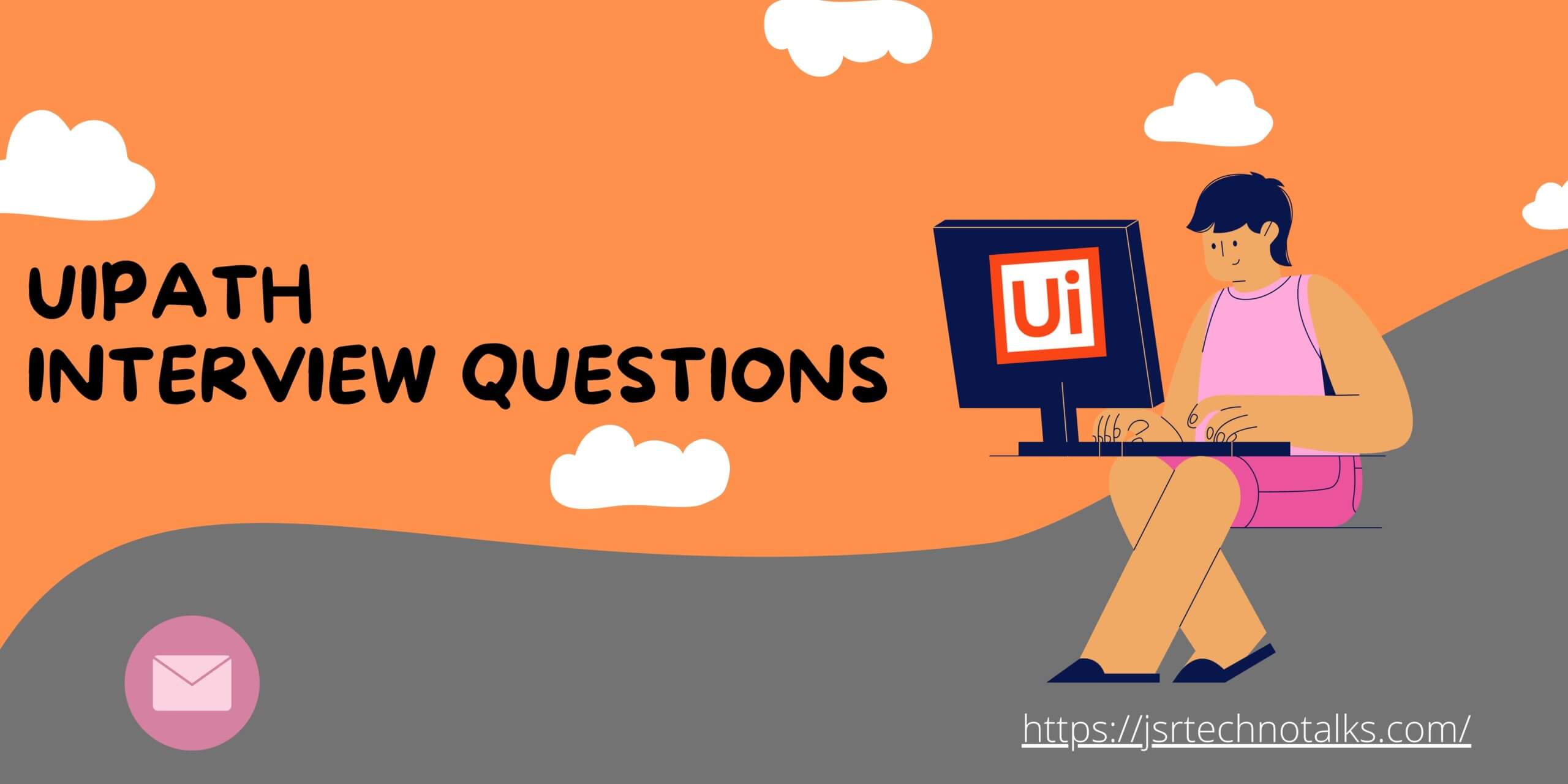
Recent Comments